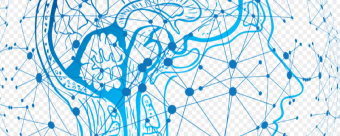In an era of technological evolution, everyone is looking for new and innovative ways to showcase their talents without any limitations. Lately, social media platforms and websites have become a great way to exhibit your work online, professionally. Designing your website can be one heck of a task, but nothing is impossible.
Recently, photography has grasped the interest of the majority of the people; both as a profession and a skill. With your incredible compositions and brilliant aesthetic sense, you can create a website of your own. Here are the easy steps to make your very own WIX photography website. Read on to find out.
Steps to Create your Own Website:
From inspiring stages to developing and circulating your photography website, these are the steps which will help you represent your distinctive style and impress the audience.
What’s your Aim?
Before beginning, it is important that you emphasize your goals. First, open the website builder for which you need to know what you want to accomplish by creating the website. Do you want to target more clients? Display your work? Or a little bit of both? Before beginning your WIX photography website make sure you have set your aim.
Display your Best Work:
If you want to attract the clients, then the key is to display some of your best projects. A website is quite different from an Instagram account. You don’t need to add all your pictures to appeal to the clients. Just some of your best work is enough to target your audience. In short, prefer quality over quantity.
Choose the Layout and Template:
Layout plays the most significant role. With your outstanding work, WIX templates and layouts need to be superb as well. This will help your photographs beat the center and get all the attention they deserve. To make sure your images are the center of attention, make sure that you choose minimal hues and refined designs. Over-doing the website can divert the attention from the images. So make sure you opt for something minimalistic and simple. Make sure you choose professionally-designed templates to have an exquisite portfolio.
Insert the Right Pages:
This step is one of the trickiest ones when it comes to designing a WIX photography website for free. Make sure you are aware of the pages you want to include and add the right content that attracts the target audience easily. The good news is that these pages can be adjusted later on using the WIX editor but make sure your website is as detailed as possible for a good start.
A few pages that need to be the part of your website are:
- Homepage
- Gallery
- About my Page
- Client showcase
- WIX Photo Album
- Contact information
- Extras (the highly recommended one)
- Blog
- Online store
- Testimonials
Connect to your Social Channels:
Connect to the social media networks for a better online presence. Connecting your website to Instagram and Facebook will make it easier to target the audience. Not only this, it is also the cheapest way to get your name among the clients. Also, the social media bar should be clear and visible on your website, so the clients can easily get through.
Work on Your Website’s SEO:
As a photographer, your work will be rather visual than textual. However, when it comes to photography it is important to emphasize on the textual part of the website as well. SEO cannot see images, therefore, whether you like it or not, you’ll have to work on the written content of your website. Try avoiding unnecessary details and add what’s significant.
Optimize your Website for Mobiles:
Smart phones and tablets are taking over. Most of the traffic you generate is through the mobile phones. Therefore make your website mobile friendly.
These are the steps you need to follow if you want to create a website with WIX. A photography website is a great business, but without a website it can be tough.
 Install Studocu Chrome Extension
Install Studocu Chrome Extension